Usage
Supported Android Studio version(s)
Up2Dep is currently supported on Android Studio 3.2, 3.2.1, and 3.3, if you would like to use it, please check and make sure that your Android Studio version is at least 3.2, and we currently only support official versions of Android Studio. If you are using a beta version which is not available on Android Studio website or through official update, you may want to switch to the official release to try Up2Dep.Install
You can install Up2Dep by simplly going to the Android Studio plugin repository (Android Studio -> Settings -> Browse repository -> Search for "Up2Dep" -> Install)
How Up2Dep works
Short video on how Up2Dep works
0. Want to try Up2Dep yourself?
- We have cloned 2 open source Android projects from Github. Please install Up2Dep, clone the projects from here (sample projects), and open the build.gradle files see how Up2Dep works.
- After you have installed Up2Dep, at the welcome dialog, you can click on "Exemplary Project" to see how Up2Dep works in small sample project. Besides, you can access to the exemplary project any time from the menu: Help -> Up2Dep Configuration -> Exemplary project
1. Up2Dep checks your dependencies and warns you against using outdated dep
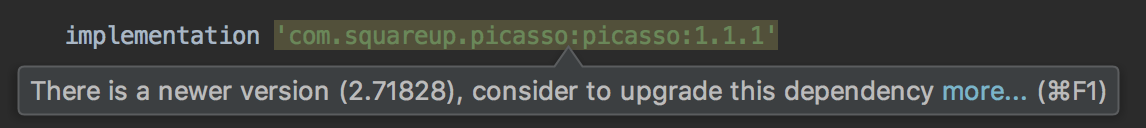
2. Up2Dep provides details on how you can upgrade your outdated dependency: e.g, to the latest version; to the latest compatible version; and find out where you need to change your code if necessary
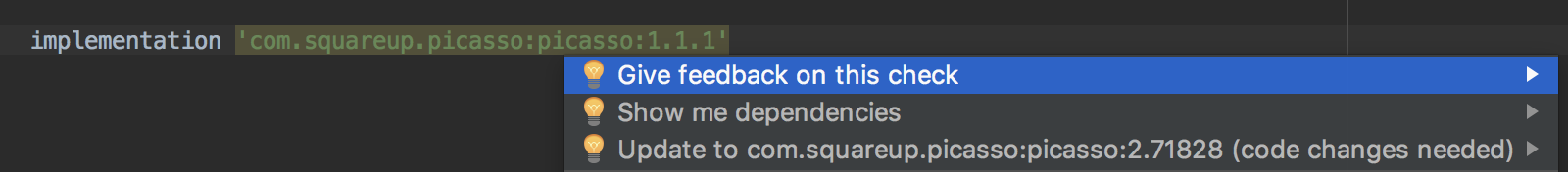
3. Up2Dep scans and informs you for library versions that contain security vulnerabilities
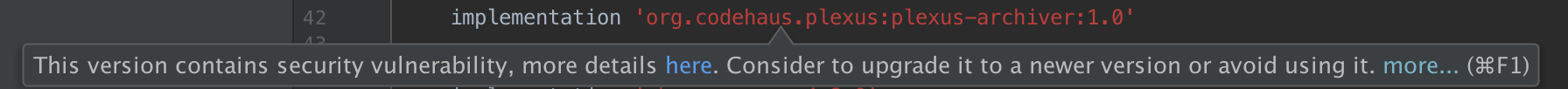
4. With Up2Dep you can easily nagivate to your dependent API and get alternative suggestion to update your code conventiently
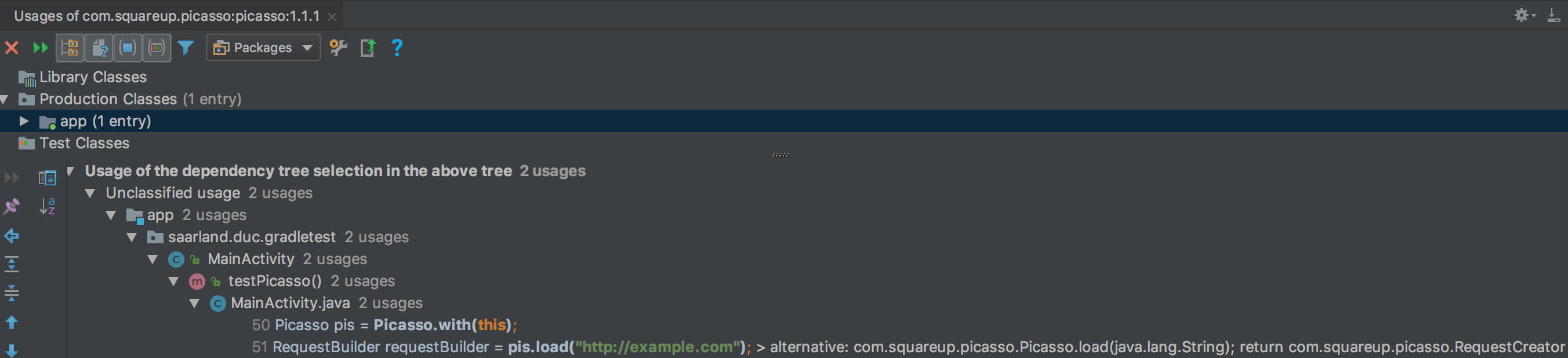
5. Cryptographic API misuse check. Please refer to release to check for details on this.